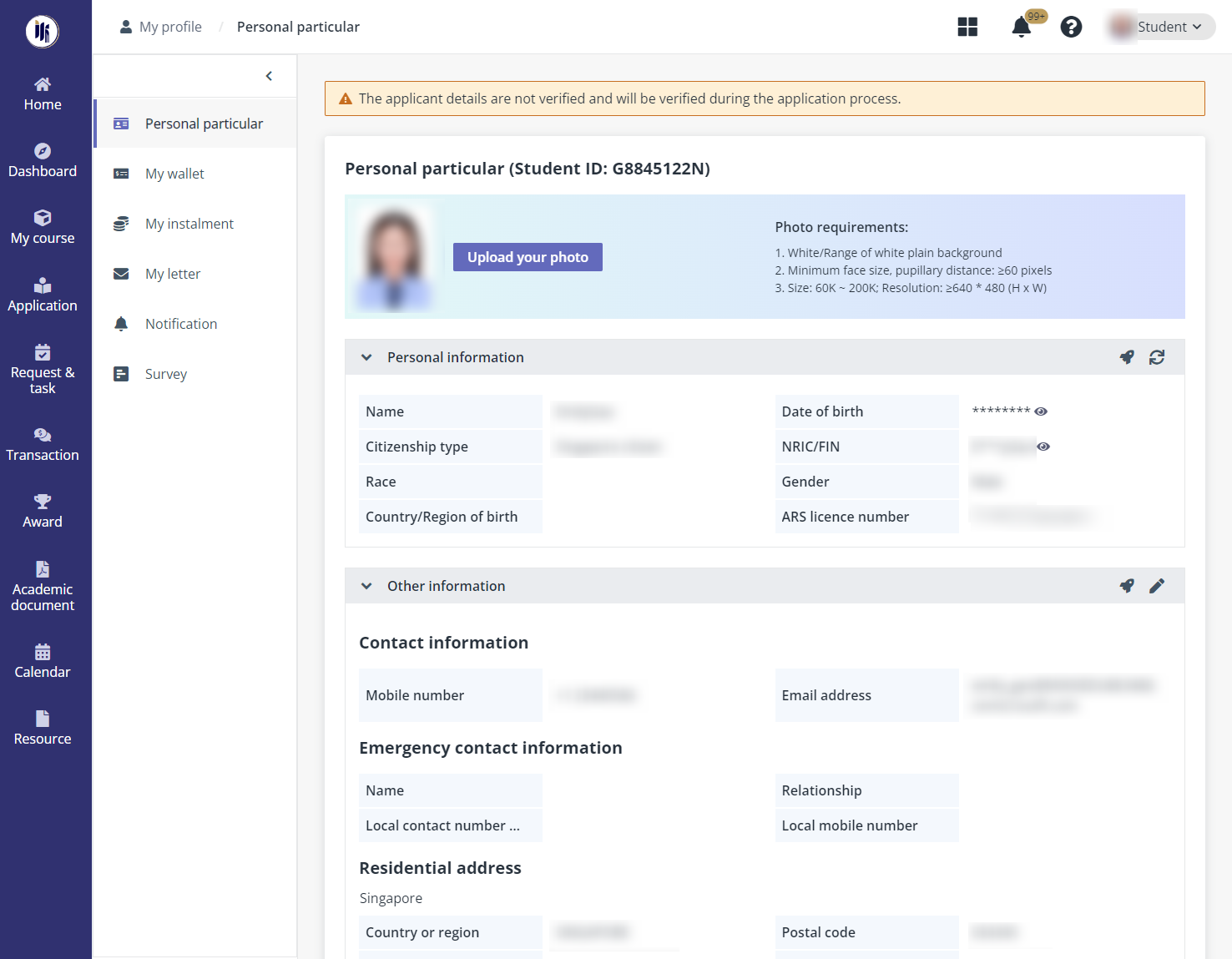
To update the personal information, students need to click Personal particular in the left navigation, and then complete the following steps:
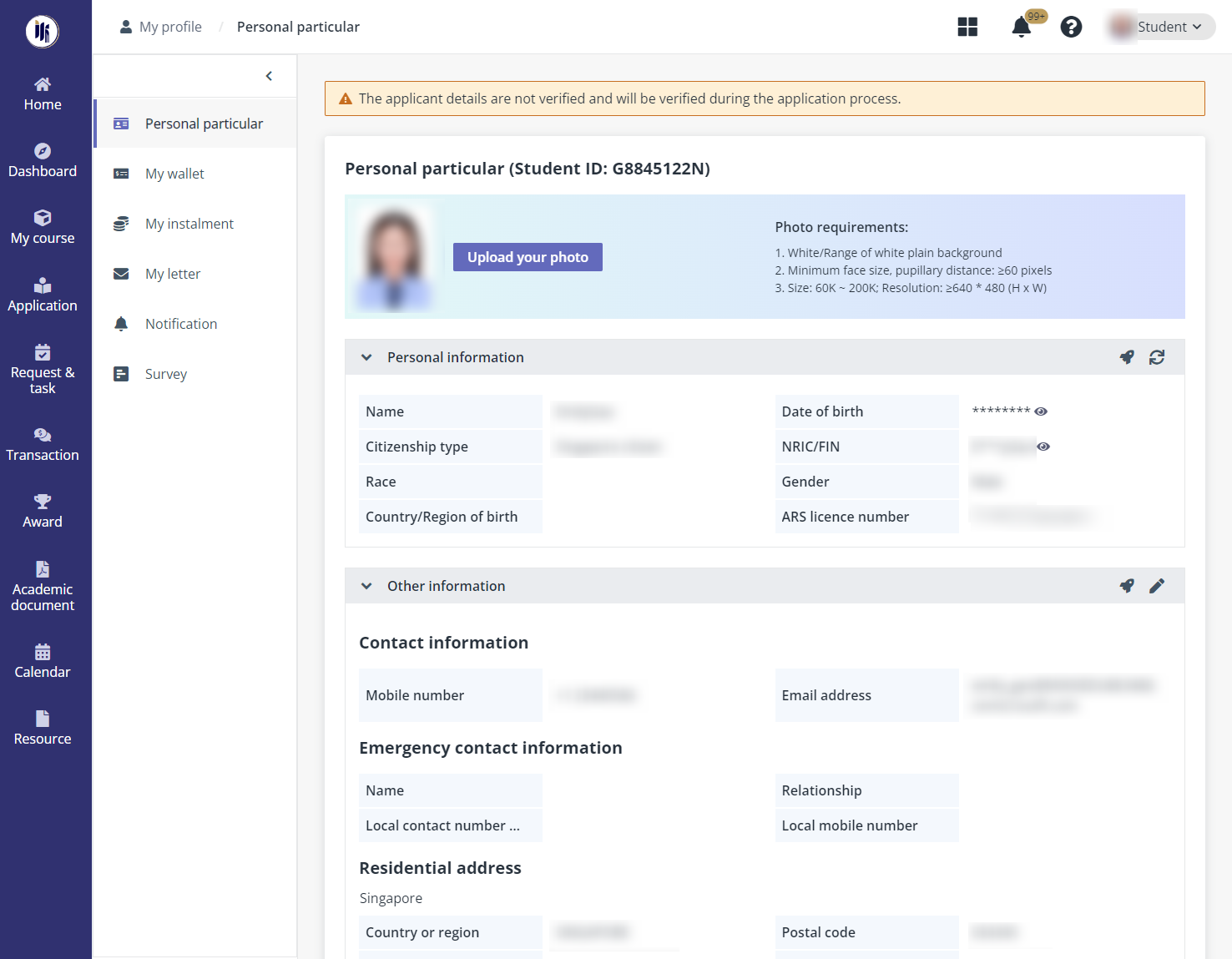
1. Click Upload your photo and upload a photo from the local device. The photo will also be used for the student virtual card.
2. In the Personal information section, you can view the personal information. To update any information, click the Request to update personal information button to send a request to update the personal information. You can also click the Retrieve Myinfo button to retrieve information from Myinfo.
*Note: If there are applications in the process of enrolment, students will need to wait for the course enrolment confirmation before requesting to update the personal information.
3. In the Other information section, you can view other information. The education qualification and working information is for view only and cannot be updated. To update other information including contact information, address, teaching experience, and language proficiency, click the Edit button.
4. When you finish updating the personal particular, click Save.