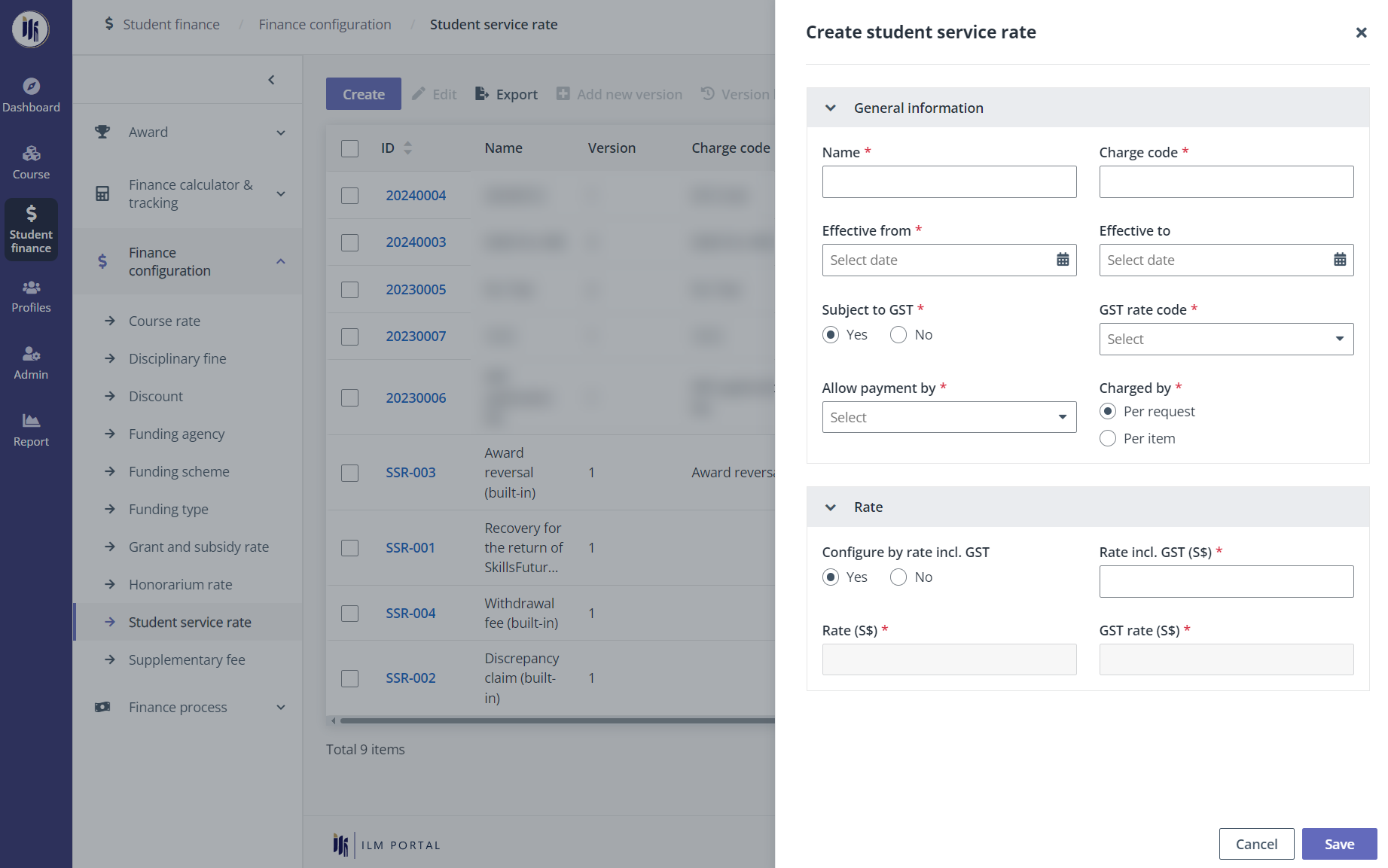
Extra charge may be required when students raise requests for specific services provided by payment administrator’s organisation. Therefore, admin needs to create student service rates as well, following the steps below:
1. In Finance configuration, click Student service rate on the left navigation pane and then click Create.
2. In the Create student service rate panel, complete the required configurations for the rate.
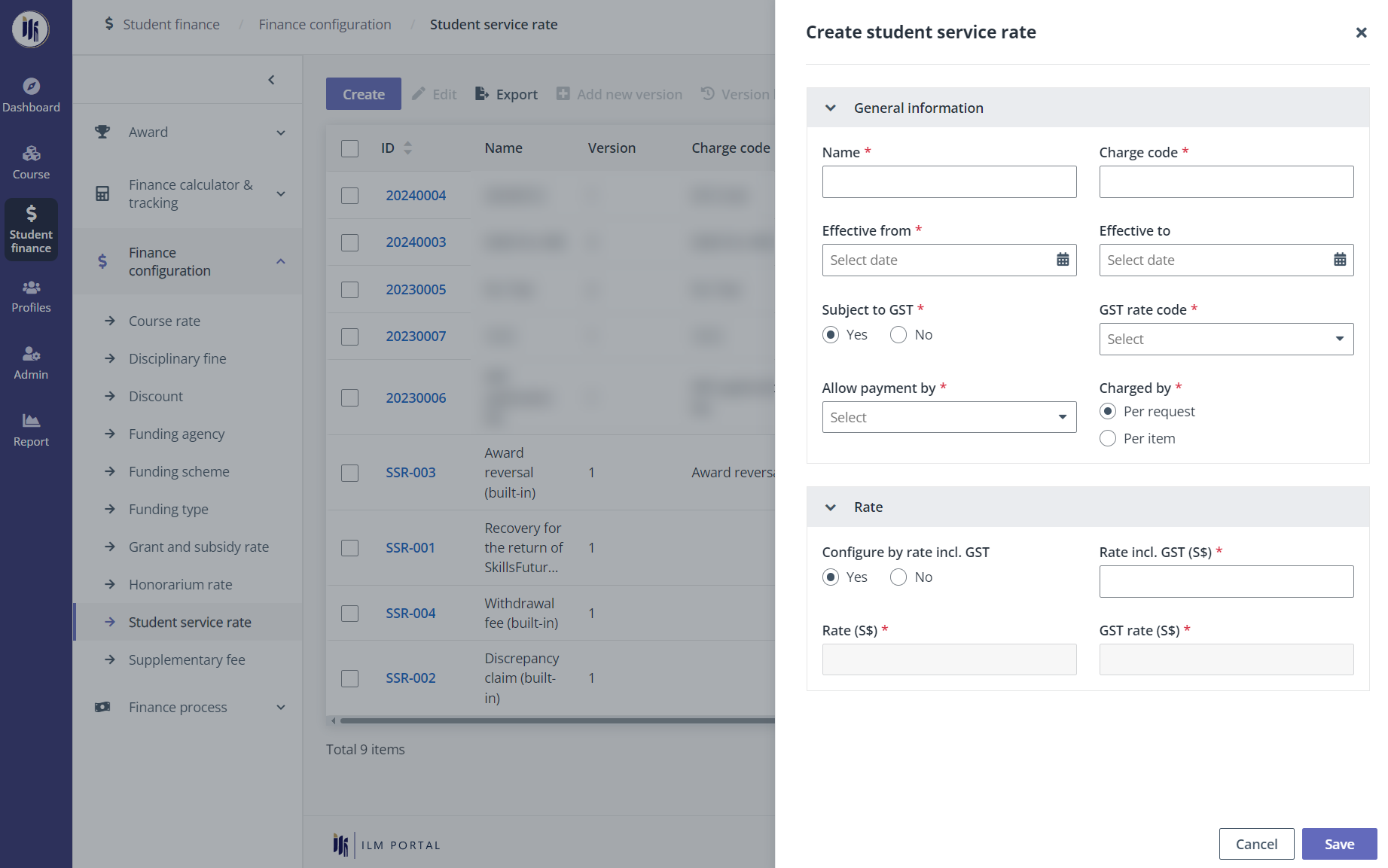
3. After finishing the configurations, clicks Save. A student service rate will be created.