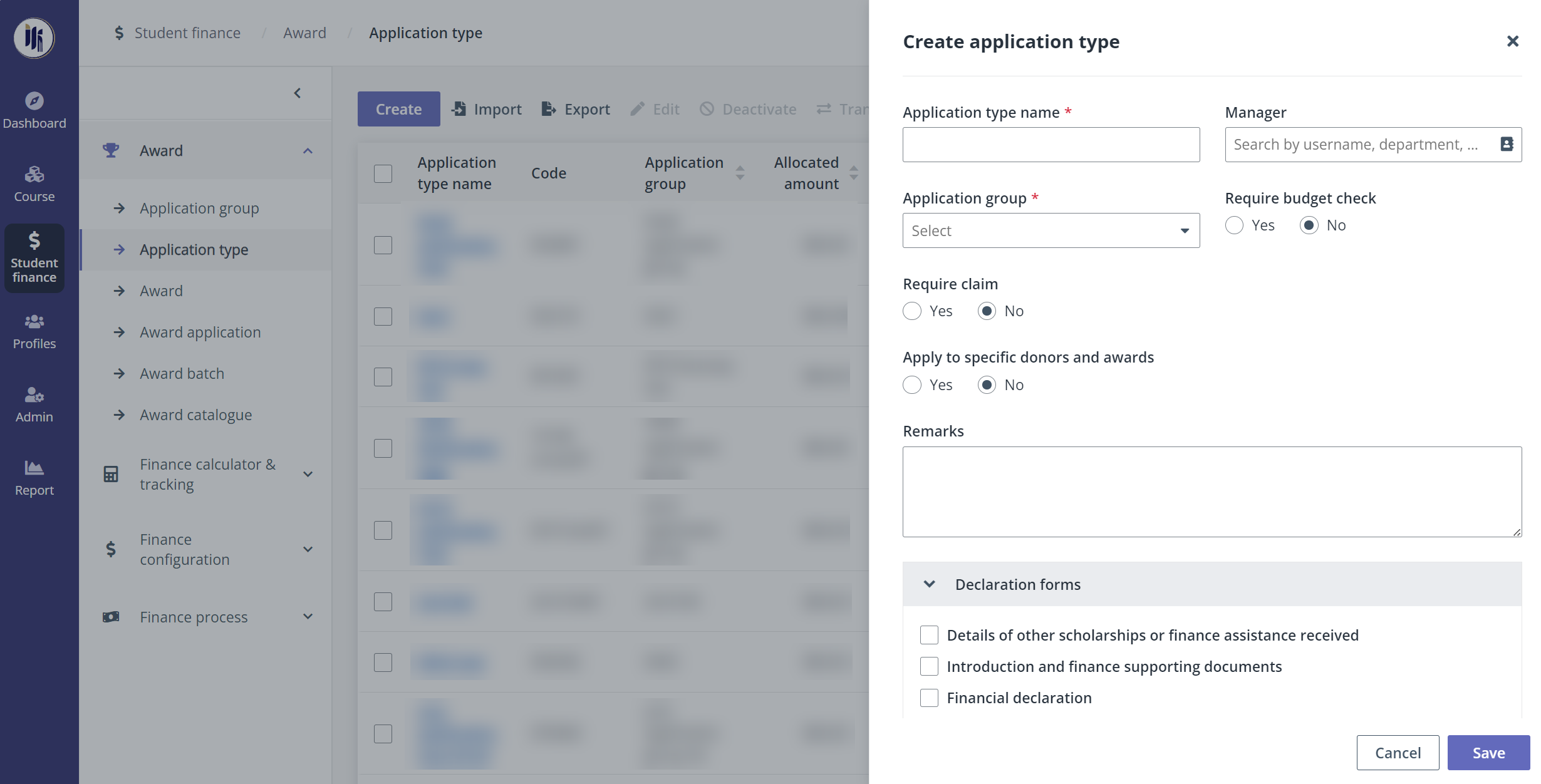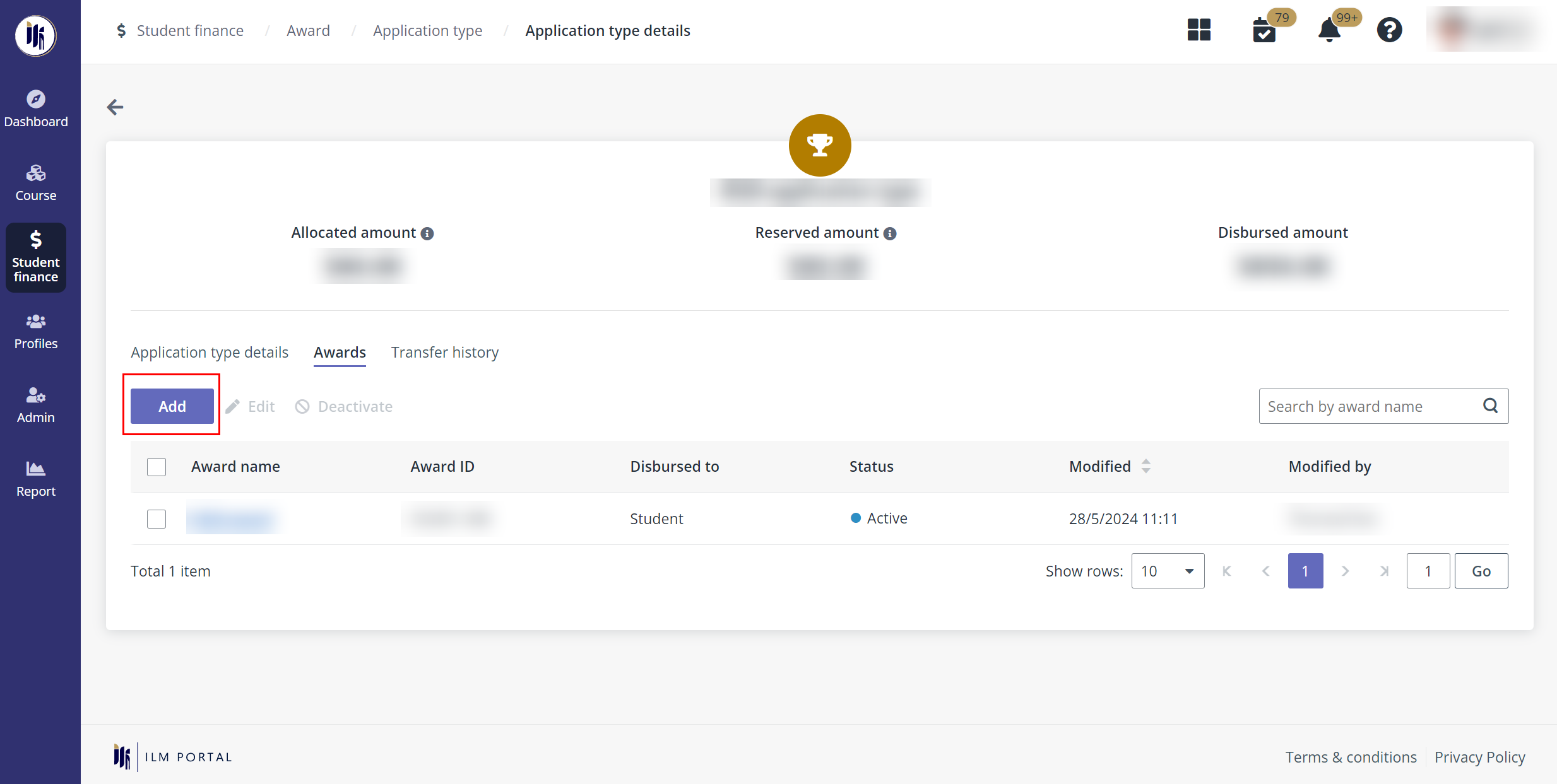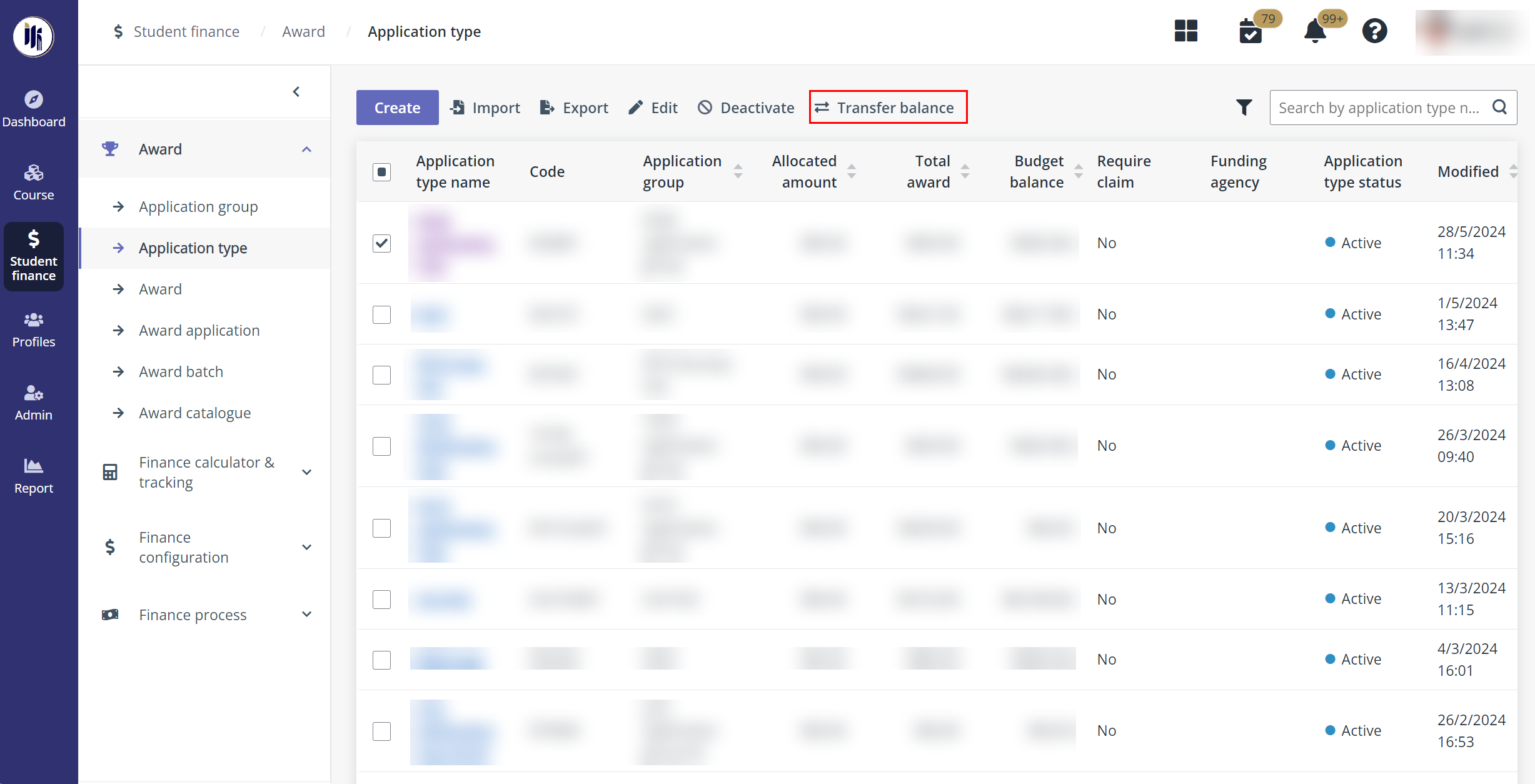Application type
To manage the requirements for various awards and categorise
the applications, payment administrators can create application types in
ILM.
Navigate to Student finance > Award, click
Application type in the left navigation, and then refer to the sections
below for instructions.
Create an application type
To create an application type, complete the following
steps:
1.
On the Application type page, click Create.
2.
In the Create application type panel, fill in the required information
for the application type.
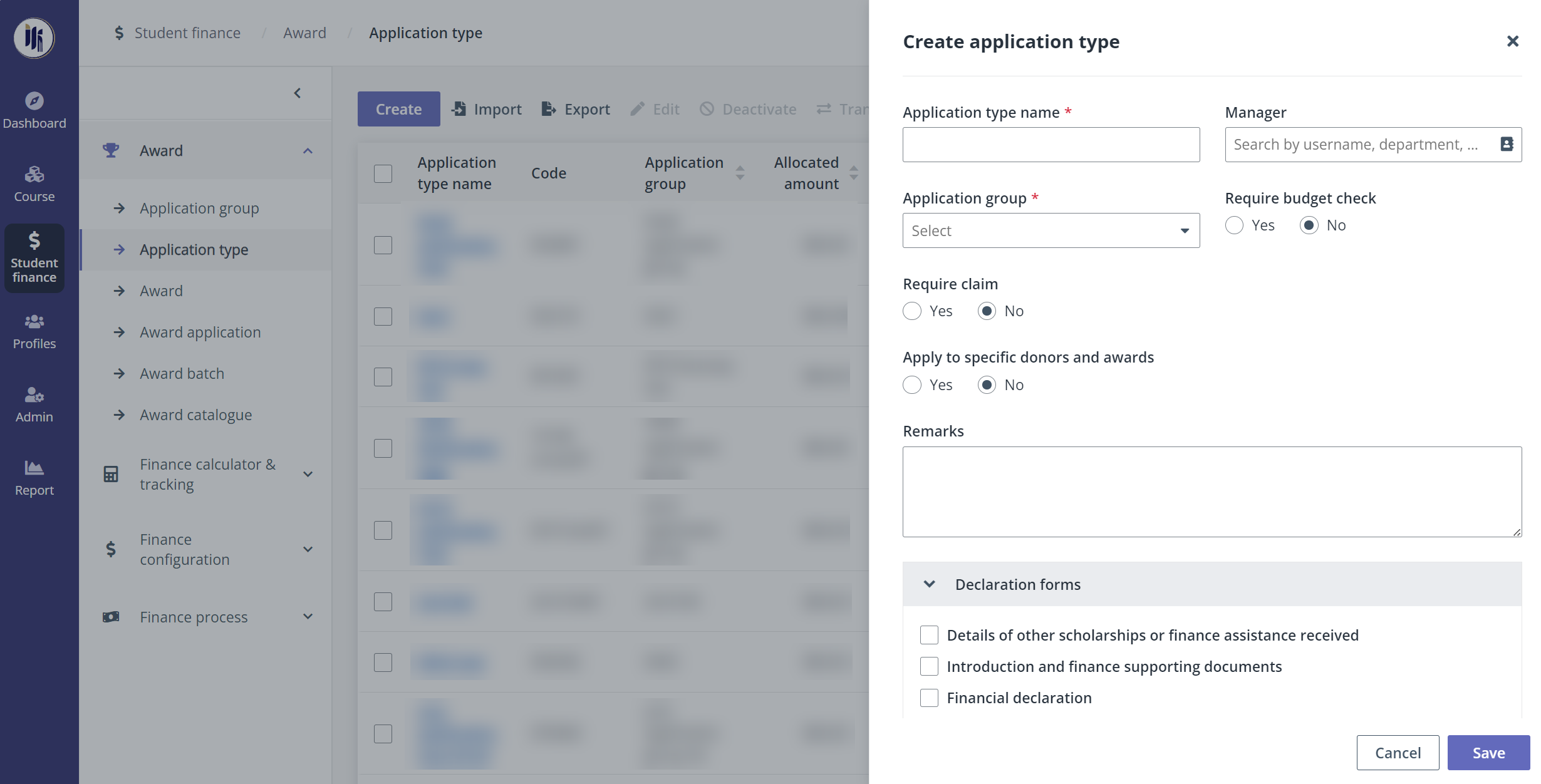
3. In the
Declaration forms section, select the checkbox to enable and select the
declaration forms required by this application type.
Click Preview to preview
the details of the forms.
4. After finishing all required
configurations, click
Save to create the application type.
Add an award under an application type
On the Application type page, click the name of an
application type to go to the Application type details page. In the
Awards tab, payment administrators can create an award and add it under
the application type.
To add an award under an application type, click Add,
and then refer to the instructions in Award to configure the award
settings.
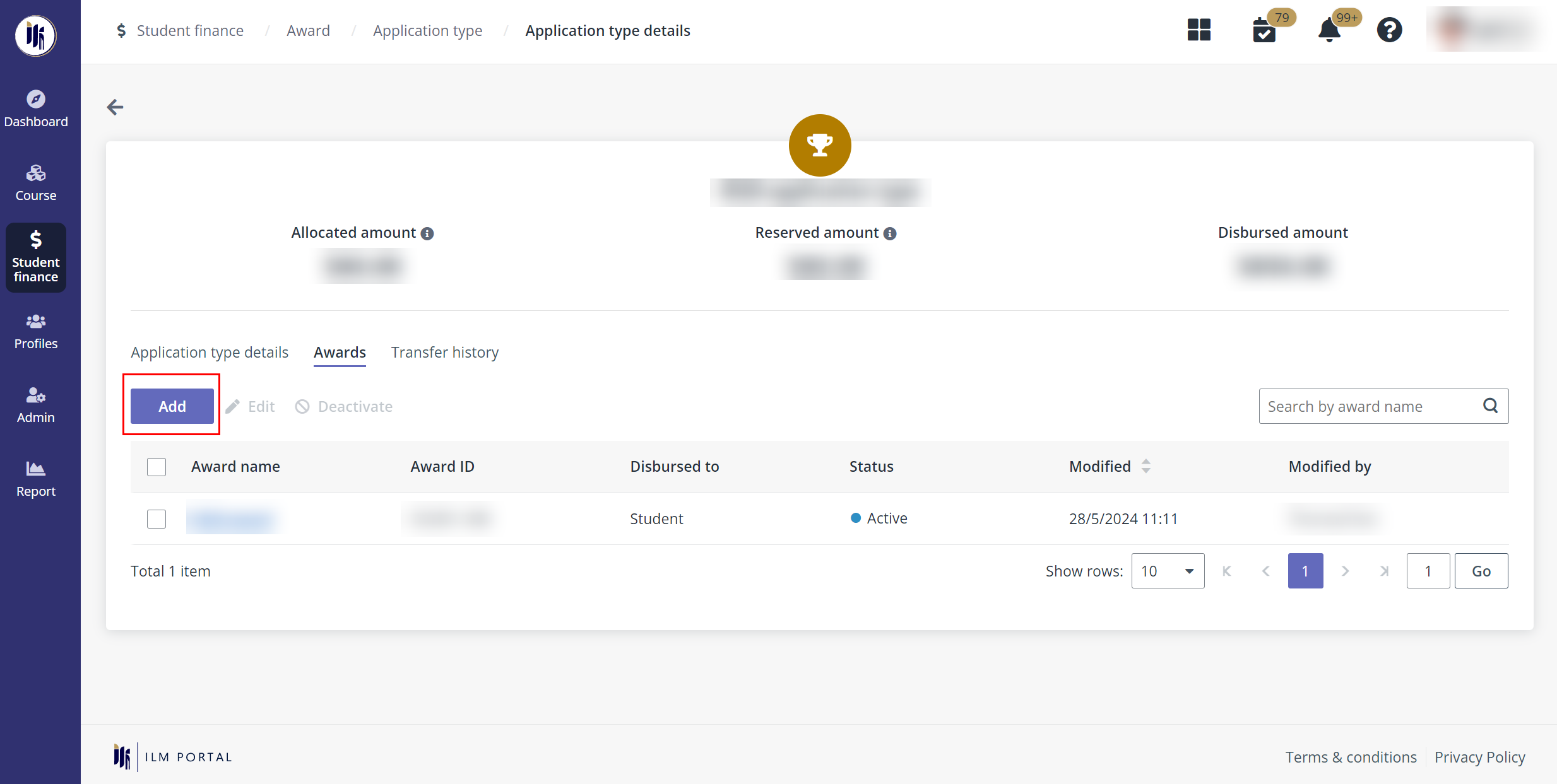
Transfer balances between application types
When necessary, the payment administrator can transfer the
balance of an application type to another by following the steps below:
1.
On the Application type page, select an active application type to
transfer the balance.
2.
Click Transfer balance.
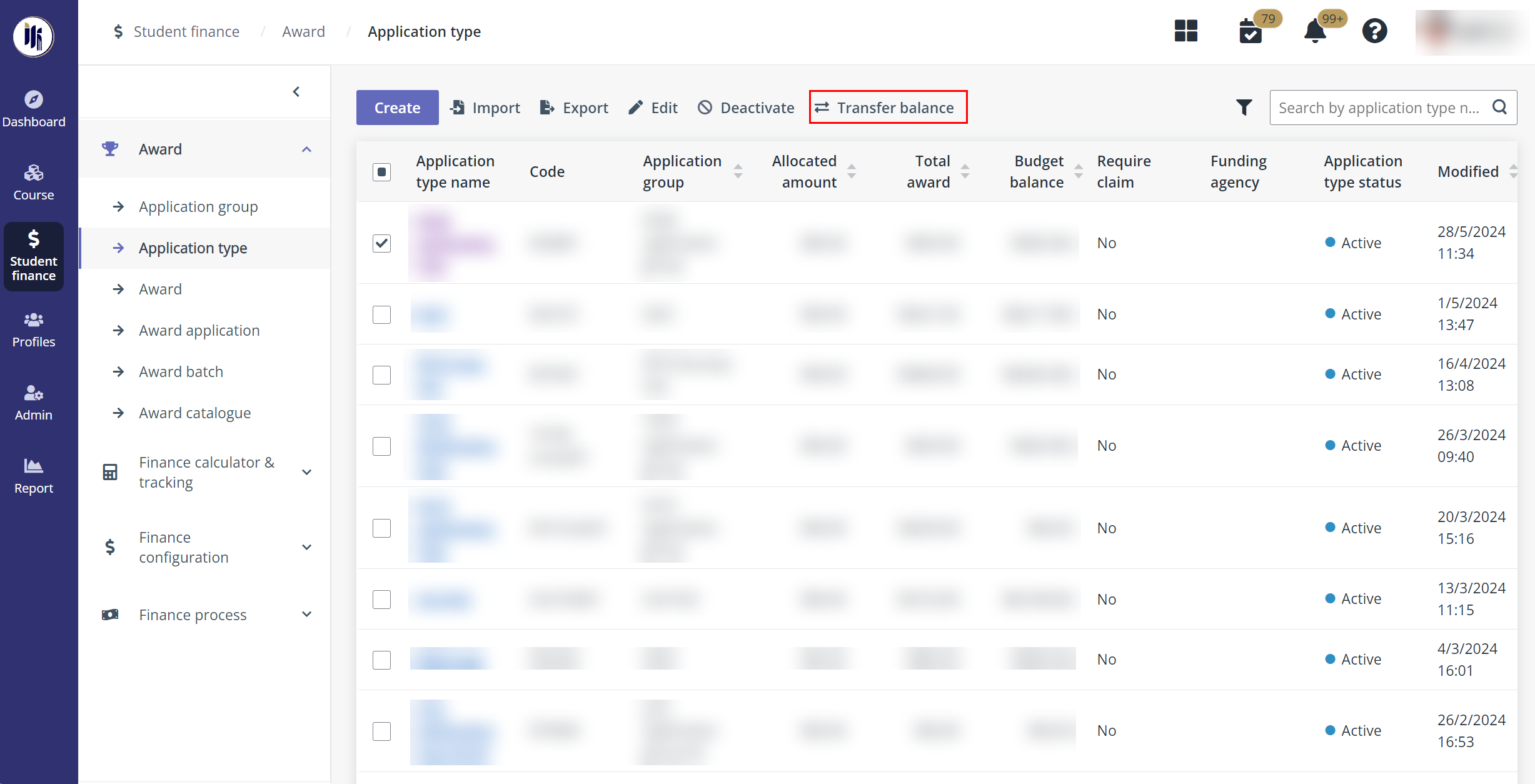
3.
In the Transfer balance panel, complete the following configurations:
•
Transfer to – Select an application type to transfer the balance
to.
•
Transfer amount – Enter the amount of the balance to transfer.
•
Remarks – If necessary, enter the remarks.
4.
Click Save.