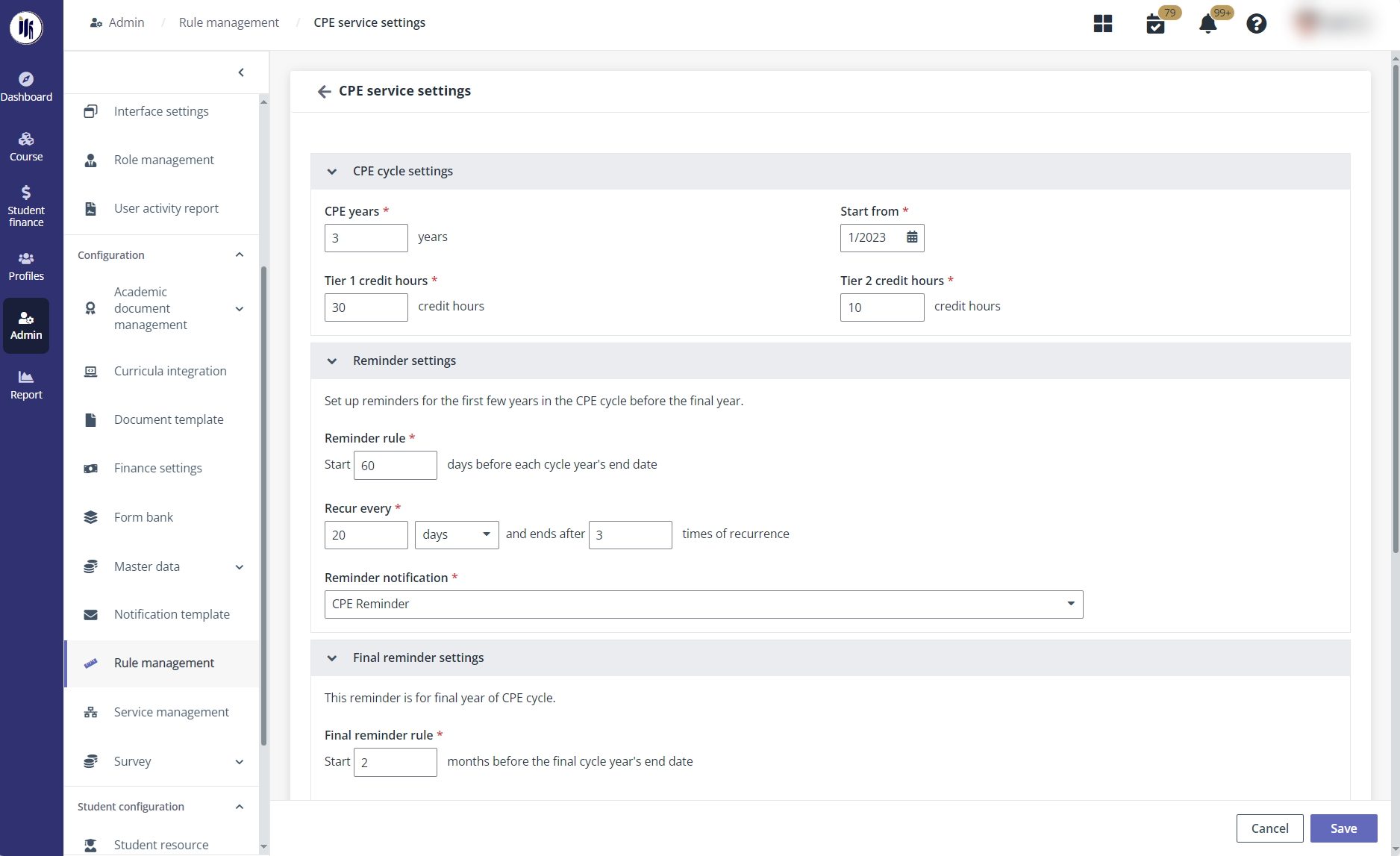
With CPE service settings, the CPE Programme Administrator can set up or update the CPE cycles, reminders, tier transferring notifications for CPE Programmes.
Go to Admin > Rule management and click CPE service settings.
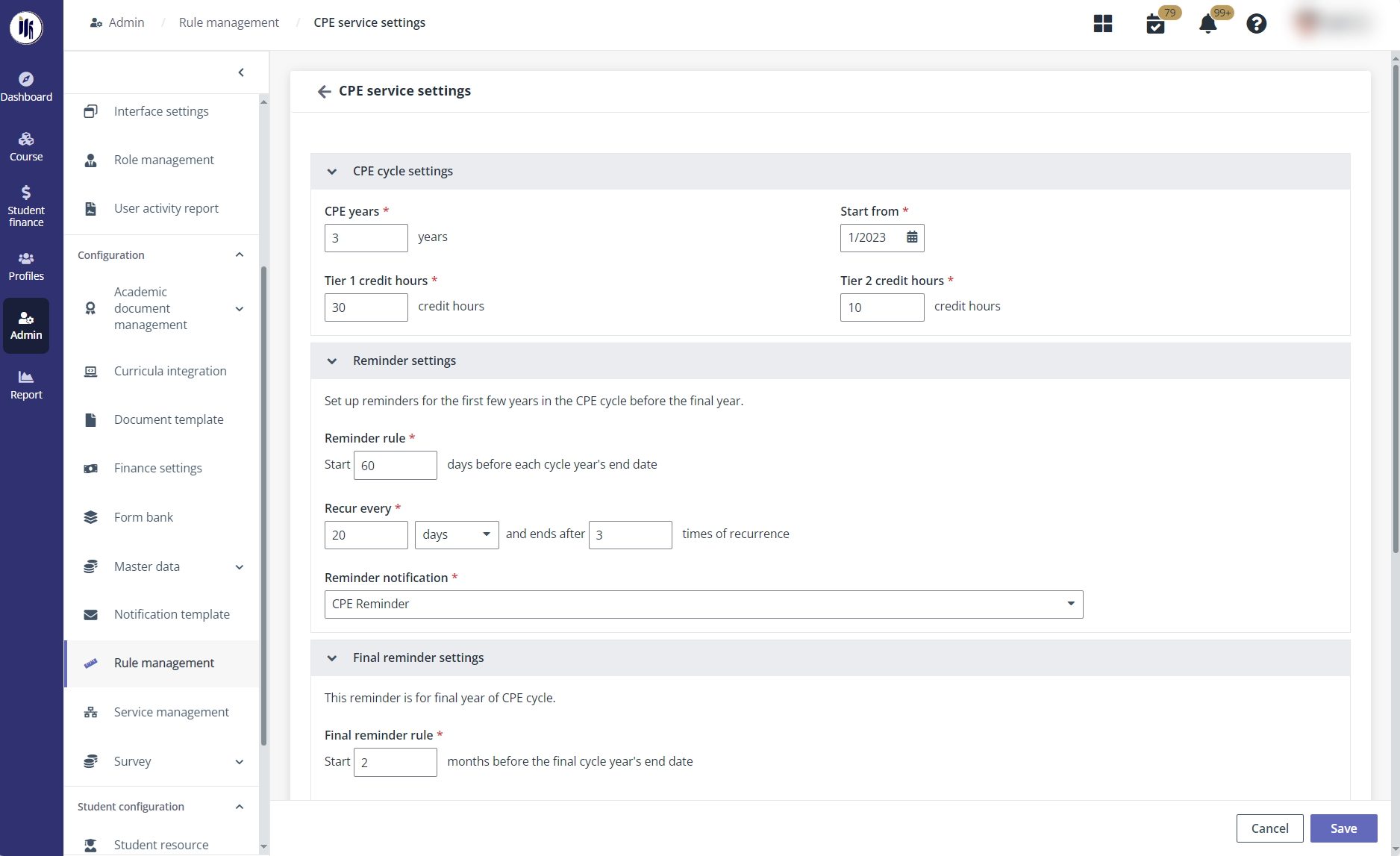
On the CPE service settings page, complete the following configurations:
•CPE cycle settings – Configure the duration of a CPE cycle, specify the start year of the cycle and set up credit hours for Tier 1 and Tier 2.
•Reminder settings – Set up the reminders that are sent to students before each year ends by specifying the start date of the reminder, the reminder recurrence, and the notification template for the reminders.
The reminder settings configured does not include reminder sent in the final year of a CPE cycle.
•Final reminder settings – Set up the reminders sent to students in the final year of a CPE cycle. The notification includes both final reminder and the reminder sent to students when they have not completed the credit hours required in a cycle.
•Transfer settings – Select the template for transfer notification sent to students.
•Enrolment settings – Select the template for enrolment notification sent to students.
For the setup of notification templates, refer to Notification template.
After completing the setups, click Save in the lower right corner of the page.