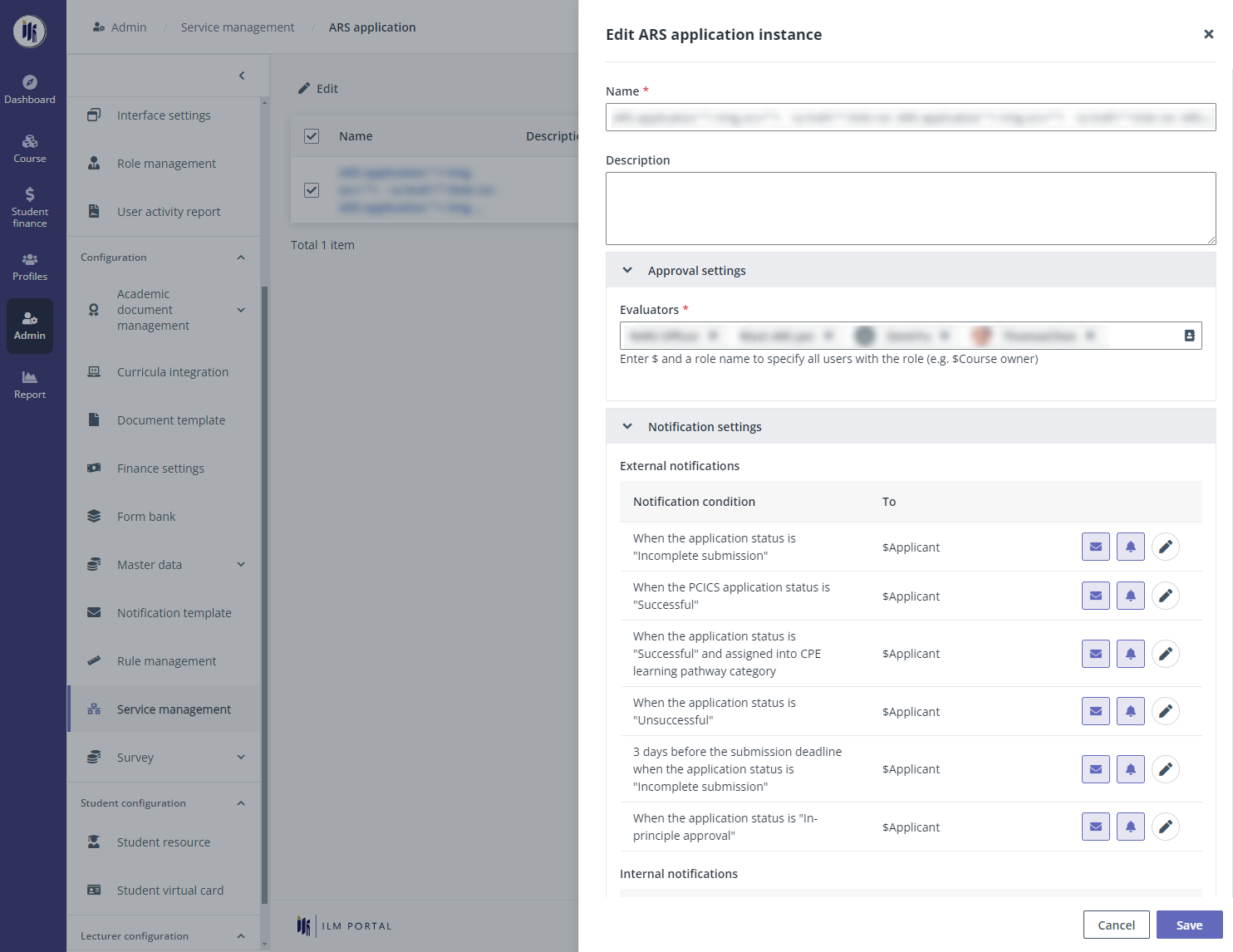
To configure ARS service settings and fee, the ARS officer uses the following steps:
1. Navigate to Admin > Service management.
2. Select ARS application under Admin services.
3. On the ARS application page, select the ARS application instance and click Edit on the ribbon, or hover the mouse over the ARS application instance and click the Edit icon. The Edit ARS application instance panel appears.
4. In the panel, the ARS officer can configure the following settings and define the service rate:
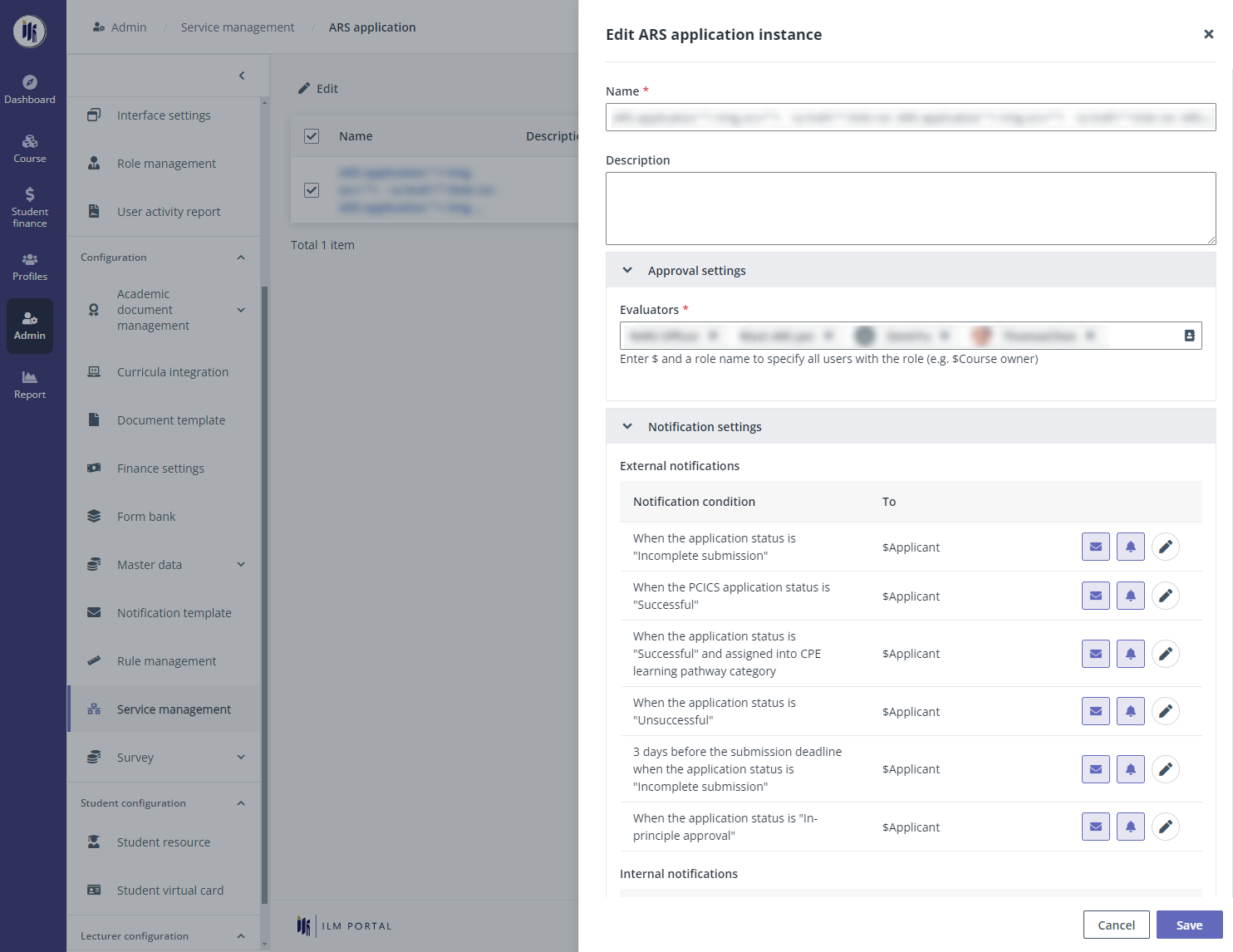
•Name
•Description
•Approval settings – Enter the evaluators of ARS applications in the Evaluators field. Enter usernames or enter $ and a role name to specify all users with the role as evaluators.
•Notification settings – Enable the external notifications and internal notification based on the requirements. Click the Edit button to edit the corresponding notification.
•Declaration forms – Click Add and select the declaration form from the drop-down list. To delete a declaration form, click the Delete icon.
•Student service rate – Select Enable service rate if the ARS application fee is required, and then select the admin fee name from the drop-down list. For details about creating a student service rate, refer to the Student service rate section.
5. Click Save when all configurations are completed.